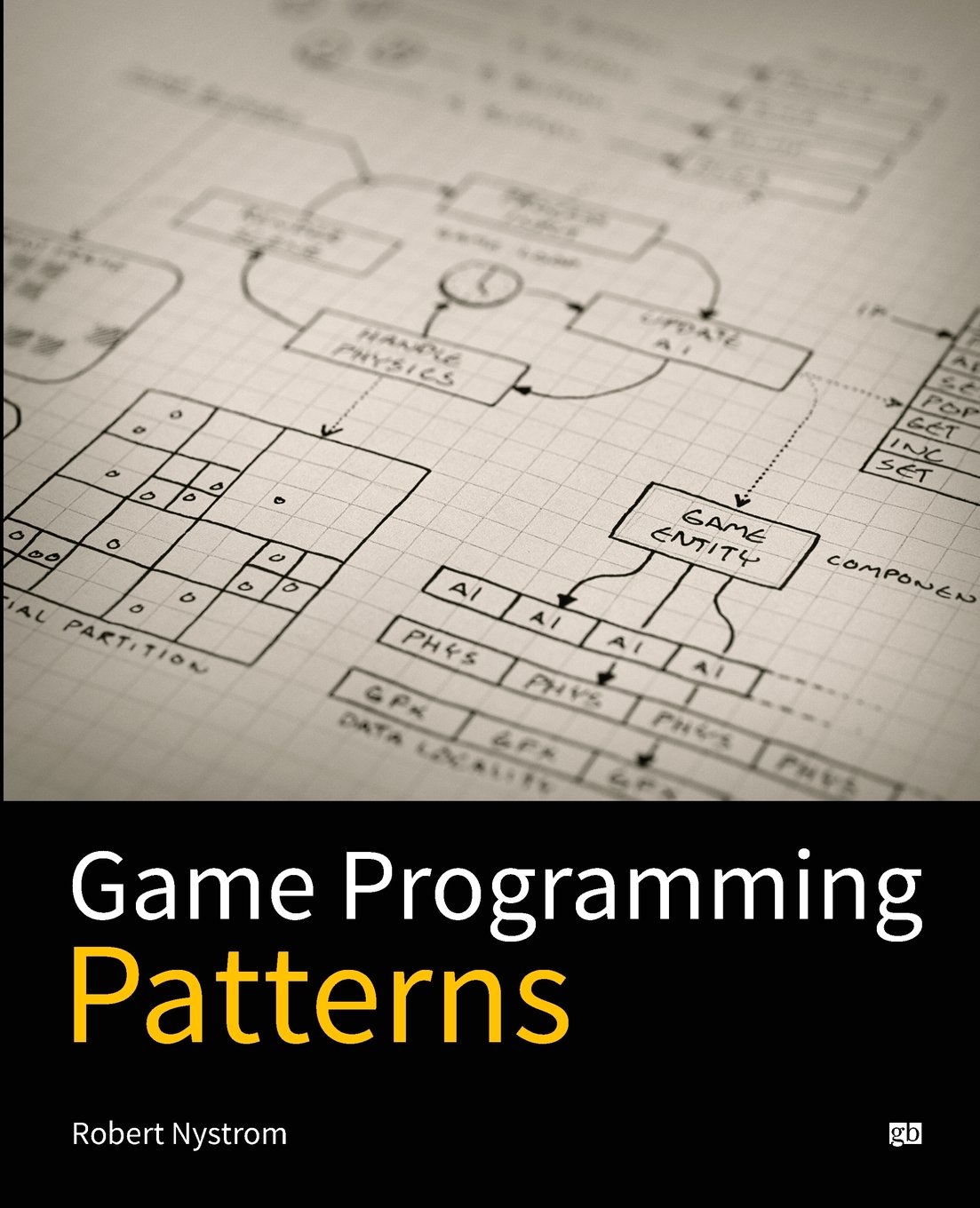If game programmers ever cracked open Design Patterns at all, never got past Singleton. Gang of Four’s is inapplicable to games in its original version.Robert Nystrom
Design patterns
Design patterns in applications
Design patterns in games
Action Patterns
Data-Passing Components
- ~visual programming
- thinks solely in terms of sending streams of data from one object to another
- every component has a set of ports to which a data stream can be connected
- requires a visual editor
- good for dynamic data processing (shaders, animations, AI decisions)
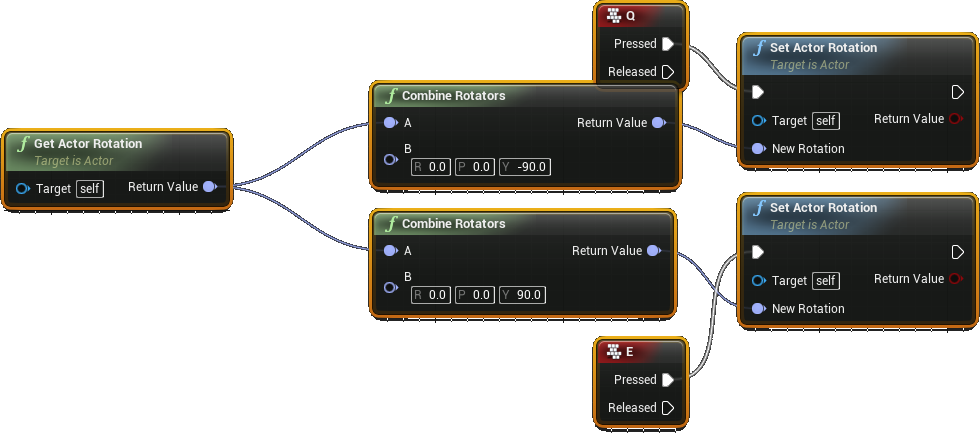
Unreal Blueprints
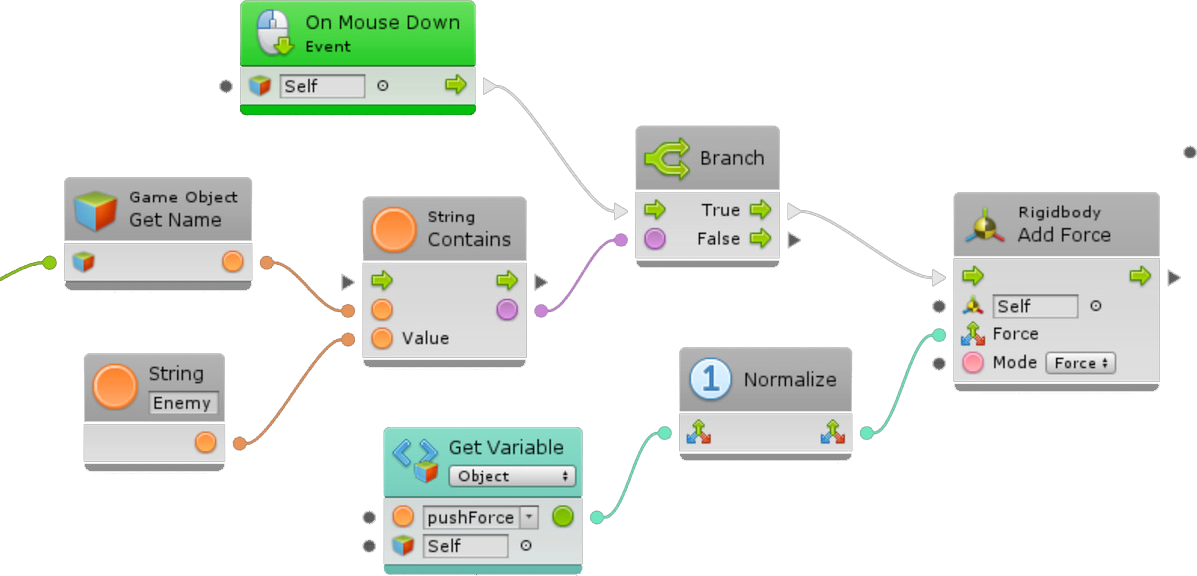
Unity Bolt
Example: Godot Editor
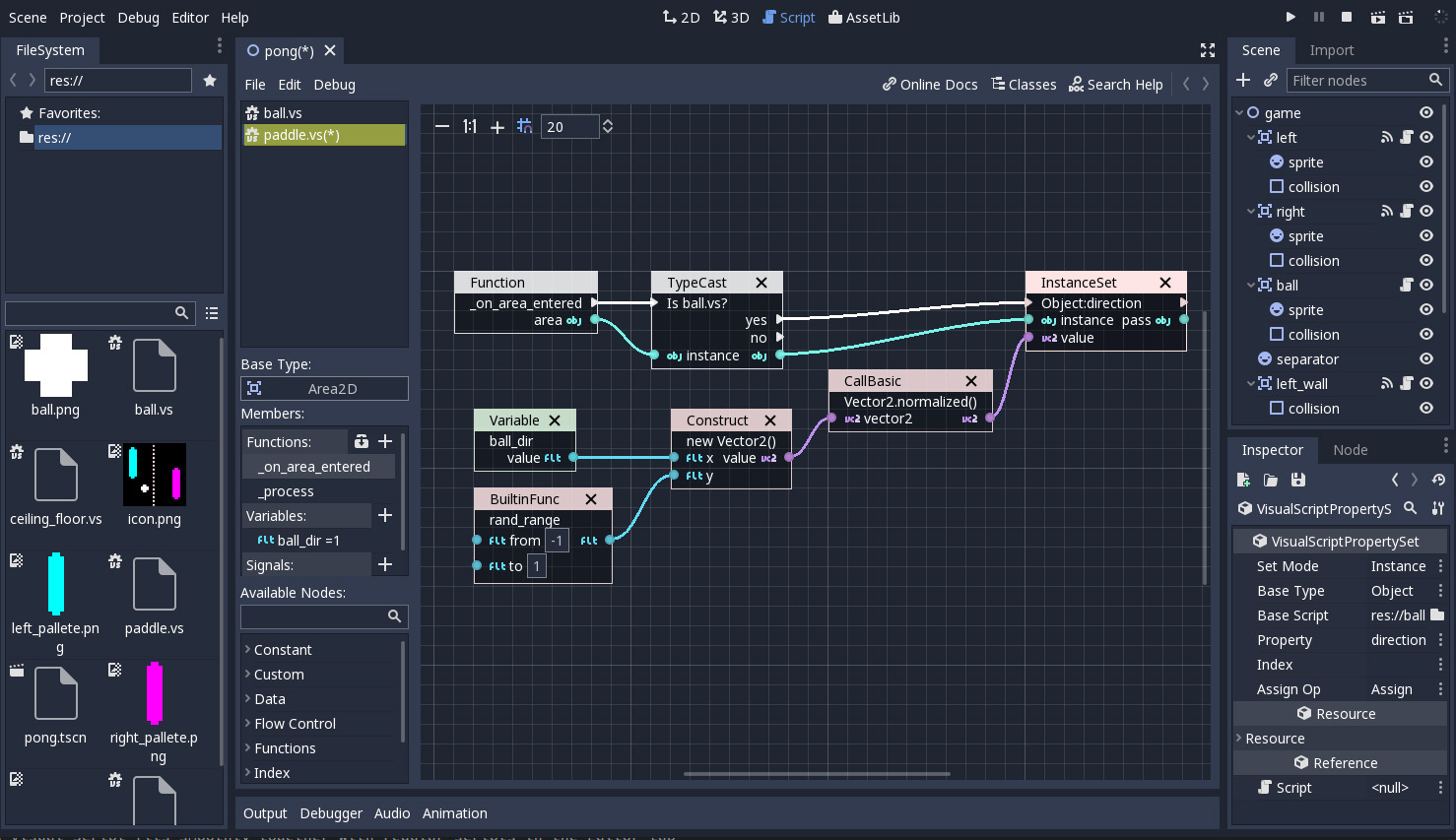
Event System
- games are event-based
What we need
- built-in event emitter
- a good way of how to define events for levels (declarative and imperative)
- structures for evaluation of conditional events (e.g. history of recent events)
- a good visualisation, if the events are branching


Avoid placing conditions in declarative languages
Processes and Actions
- Process - something that requires more than one frame to finish
- basically everything that involves animations and accumulated player input
Example: Pacman actions
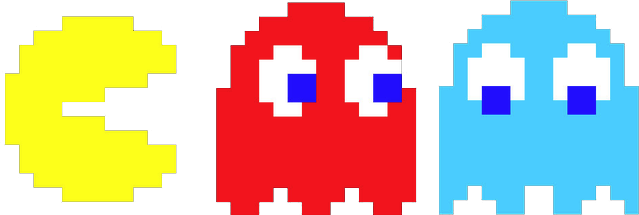
Chain
- Chain - a set of commands, events and processes that need to be evaluated in a given order
-
Implementation
- callbacks - basically in every language, very bad robustness
- listener chaining - any language with closures (Java, JavaScript, C#,..)
- iterator blocks - C#
- async actions and generators - JavaScript
- coroutines - Kotlin, Ruby, Lua,...
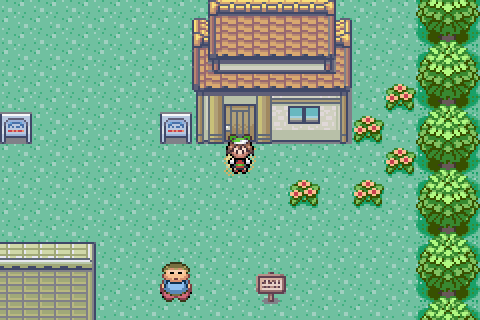
Chain Example (C#)
| 1 | |
| 2 | public async Task EnterDoorAction(Door door) { |
| 3 | this.Context.Player.BlockInput(); |
| 4 | await new DoorAnimation(door).Open(); |
| 5 | await new WalkAnimation(this.Context.Player).Walk(this.Context.Player.direction); |
| 6 | this.Context.Player.Hide(); // hide the sprite once it approaches the house |
| 7 | await new DoorAnimation(door).Close(); |
| 8 | await Delay(500); // wait for 500 ms |
| 9 | } |
| 10 | |
| 11 | ....... |
| 12 | |
| 13 | public async Task OnPlayerDoorApproached(Door door) { |
| 14 | await new EnterDoorAction(door); |
| 15 | await new SceneLoader(door.TargetScene); |
| 16 | } |
Chain Example (ECSLite library)
| 1 | this.owner.addComponent(new ChainComponent() |
| 2 | .call(() => player.blockInput()) |
| 3 | .waitFor(new DoorAnimComponent(DoorActions.OPEN)) |
| 4 | .waitFor(new WalkAnim(player, direction)) |
| 5 | .call(() => player.hide()) |
| 6 | .waitFor(new DoorAnimComponent(DoorActions.CLOSE)) |
| 7 | .waitTime(500)); |
Delay
- an action/event that should happen after a given amount of time
- can be implemented with by same means as the chain
- always prefer an approach the engine recommends over features built into the scripting language
- e.g. setTimeout() in JavaScript is invoked from within the event loop, not during an update loop
- example: Unity Delayed Invocation
1 IEnumerator Spawn () { 2 // Create a random wait time before the prop is instantiated. 3 float waitTime = Random.Range(minTimeBetweenSpawns, maxTimeBetweenSpawns); 4 // Wait for the designated period. 5 yield return new WaitForSeconds(waitTime); 6 7 // Instantiate the prop at the desired position. 8 Rigidbody2D propInstance = Instantiate(backgroundProp, spawnPos, Quaternion.identity) as Rigidbody2D; 9 // Restart the coroutine to spawn another prop. 10 StartCoroutine(Spawn()); 11 }
Delay Example (ECSLite library)
| 1 | // wait for 2 seconds and load another scene |
| 2 | this.sendMessage(Messages.FREEZE); |
| 3 | this.scene.callWithDelay(2000, () => { |
| 4 | Factory.loadScene(Scenes.MAIN_MENU); |
| 5 | }); |
Delay Example (KKD)
| 1 | void Item::SpawnDeferred(const std::function<void(ItemEntity&)>;& OnSpawned, const QuatT& transform) { |
| 2 | ExecuteDeferred([this, OnSpawned, transform]() { |
| 3 | auto* spawnedItem = entitySystem->SpawnUnsafeItem(transform); |
| 4 | if (spawnedItem) { |
| 5 | OnSpawned(*spawnedItem); |
| 6 | } |
| 7 | }); |
| 8 | } |
| 9 | //========================================================================= |
| 10 | Deferrable::~Deferrable() { |
| 11 | GetDeferredSystem().CancelAllDeferred(*this); |
| 12 | } |
| 13 | |
| 14 | //========================================================================= |
| 15 | template <class Fn> |
| 16 | bool Deferrable::ExecuteDeferred(Fn&& fn) const { |
| 17 | const auto ret = GetDeferredSystem().ExecuteDeferred(std::forward<Fn>(fn), *this); |
| 18 | return ret; |
| 19 | } |
Separation of concerns
- common misuse is to handle complex events in one place
- solution: send events and delegate the processing to handlers
- in one place
1 if(asteroid.position.distance(rocket.position) <= MIN_PROXIMITY) { // detect proximity 2 rocket.runAnimation(ANIM_EXPLOSION); // react instantly and handle everything 3 asteroid.runAnimation(ANIM_EXPLOSION); 4 playSound(SOUND_EXPLOSION); 5 asteroid.destroy(); 6 rocket.destroy(); 7 } - separated
1 // collision-system.ts 2 let collisions = this.collisionSystem.checkProximity(allGameObjects); 3 collisions.forEach(colliding => this.sendEvent(COLLISION_TRIGGERED, colliding)); 4 // rocket-handler.ts 5 onCollisionTriggered(colliding) { 6 this.destroy(); 7 this.sendEvent(ROCKET_DESTROYED); 8 } 9 // sound-component.ts 10 onGameObjectDestroyed() { 11 this.playSound(SOUND_EXPLOSION); 12 }
Example: Quake death script
| 1 | void() PlayerDie = { |
| 2 | DropBackpack(); |
| 3 | self.weaponmodel=""; |
| 4 | self.view_ofs = '0 0 -8'; |
| 5 | self.deadflag = DEAD_DYING; |
| 6 | self.solid = SOLID_NOT; |
| 7 | self.flags = self.flags - (self.flags & FL_ONGROUND); |
| 8 | self.movetype = MOVETYPE_TOSS; |
| 9 | |
| 10 | if (self.velocity_z < 10) |
| 11 | self.velocity_z = self.velocity_z + random()*300; |
| 12 | |
| 13 | DeathSound(); |
| 14 | |
| 15 | if (self.weapon == IT_AXE) { |
| 16 | player_die_ax1 (); |
| 17 | return; |
| 18 | } |
| 19 | |
| 20 | i = 1 + floor(random()*6); |
| 21 | if (i == 1) |
| 22 | player_diea1(); |
| 23 | else if (i == 2) |
| 24 | player_dieb1(); |
| 25 | else player_diec1(); |
| 26 | }; |

Responsibility ownership
- determines which component should be responsible for given scope/action/decision
- there is no bulletproof recipe, yet it should be unified within the game
- if the scope affects only one entity, it should be a component attached to that entity
- example: a worker that goes to the forest for some wood
- if the scope affects more entities, it's often a component/system attached to a parent element up the scene graph (e.g. the root object)
- example: battle formation controller, duel controller (who wins, who loses)

Individual units

Battle formation
Optimizing Patterns
Data storing
Randomly
Sequentially
Flyweight
- an object keeps shared data to support large number of fine-grained objects
- e.g. instanced rendering, geometry hashing, particle systems
- here we move a position and a tile index (Sprite) into an array
Dirty Flag
- marks changed objects that need to be recalculated
- can be applied to various attributes (animation, physics, transformation)
- you have to make sure to set the flag every time the state changes
Cleaning
- When the result is needed
- avoids doing recalculation if the result is never used
- game can freeze for expensive calculations
- At well-defined checkpoints
- less impact on user experience
- you never know, when it happens
- On the background
- you can do more redundant work
- danger of race-condition
Example: Godot Cache
| 1 | void AnimationCache::_clear_cache() { |
| 2 | while (connected_nodes.size()) { |
| 3 | connected_nodes.front()->get() |
| 4 | ->disconnect("tree_exiting", callable_mp(this, &AnimationCache::_node_exit_tree)); |
| 5 | connected_nodes.erase(connected_nodes.front()); |
| 6 | } |
| 7 | path_cache.clear(); |
| 8 | cache_valid = false; |
| 9 | cache_dirty = true; |
| 10 | } |
| 11 | |
| 12 | void AnimationCache::_update_cache() { |
| 13 | cache_valid = false; |
| 14 | |
| 15 | for (int i = 0; i < animation->get_track_count(); i++) { |
| 16 | // ... 100 lines of code |
| 17 | } |
| 18 | |
| 19 | cache_dirty = false; |
| 20 | cache_valid = true; |
| 21 | } |
| 22 |
Structural Patterns
Two-stage initialization
- avoids passing everything through the constructor
- constructor creates an object, init method initializes it
- objects can be initialized several times
- objects can be allocated in-advance in a pool
| 1 | class Brainbot extends Unit { |
| 2 | |
| 3 | private damage: number; |
| 4 | private currentWeapon: WeaponType; |
| 5 | |
| 6 | constructor() { |
| 7 | super(UnitType.BRAIN_BOT); |
| 8 | } |
| 9 | |
| 10 | init(damage: number, currentWeapons: WeaponType) { |
| 11 | this.damage = damage; |
| 12 | this.currentWeapon = currentWeapons; |
| 13 | } |
| 14 | } |
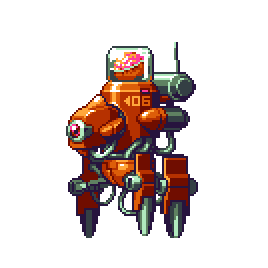
Context
Context (Blackboard)
- shared data structure for a scope (or the whole game)
- may contain both states and properties
- provides global or scoped data (e.g. player score, money, number of lives)
- often used in behavioral trees
| 1 | public void OnTriggerEvent(Event evt, GameContext ctx) { |
| 2 | |
| 3 | if(evt.Key == "LIFE_LOST") { |
| 4 | ctx.Inventory.clear(); |
| 5 | ctx.Boosts.clear(); |
| 6 | ctx.Player.Lives--; // access the context |
| 7 | if(ctx.Player.Lives <= 0) { |
| 8 | this.FireEvent("GAME_OVER"); |
| 9 | } |
| 10 | } |
| 11 | } |
Null Component
- in some cases, components need to communicate directly (instead of sending messages)
- if we want to avoid using null-checks, we can introduce a dummy component that doesn't do anything
- example: instant animations for debugging purposes
1 class NullAnimComponent extends Component { 2 3 constructor() { 4 super('AnimComponent') 5 } 6 7 playAnimation(id: string) { 8 // immediately end 9 this.sendMessage('ANIMATION_ENDED', { id }); 10 } 11 }
Selector
- a function that returns a value
- centralizes the knowledge of how to find an entity/attribute/component
- can be used by components to access dynamic data
- can form a hierarchy from other selectors
| 1 | const getPlayer(scene: Scene) => scene.findObjectByName('player'); |
| 2 | |
| 3 | const getAllUnits(scene: Scene) => scene.findObjectsByTag('unit_basic'); |
| 4 | |
| 5 | const getAllUnitsWithinRadius(scene: Scene, pos: Vector, radius: number) => { |
| 6 | return getAllUnits(scene).filter(unit => unit.pos.distance(pos) <= radius); |
| 7 | } |
| 8 | |
| 9 | const getAllExits(scene: Scene) => { |
| 10 | const doors = scene.findObjectsByTag('door'); |
| 11 | return doors.filter(door => !door.locked); |
| 12 | } |
State Patterns
Mutability
- immutable state is a luxury only simple games can afford
- we should assume that most structures are mutable
- selectors can help us access properties that are deep in the hierarchy
- dirty flag can help us find out if an entity has changed during the update
- chain can help us centralize complex modifications and handle side effects
- messages can help us discover if any important structure has changed
Flag
- bit array that stores binary properties of game objects
- may be used for queries (e.g. find all MOVABLE objects)
- similar to a state machine but the use-case is different
- if we maintain all flags within one single structure, we can search very fast

Example: Flag Table
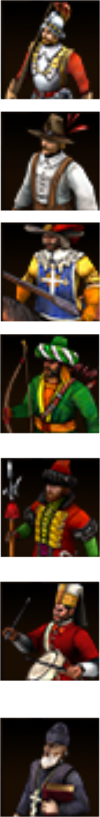
Numeric state
- the most basic state of an entity
- allows us to implement a simple state machine
| 1 | // stateless, the creature will jump each frame |
| 2 | updateCreature() { |
| 3 | if(eventSystem.isPressed(KeyCode.UP)) { |
| 4 | this.creature.jump(); |
| 5 | } |
| 6 | } |
| 7 | |
| 8 | // introduction of a state |
| 9 | updateCreature() { |
| 10 | if(eventSystem.isPressed(KeyCode.UP) && this.creature.state !== STATE_JUMPING) { |
| 11 | this.creature.changeState(STATE_JUMPING); |
| 12 | this.creature.jump(); |
| 13 | } |
| 14 | } |
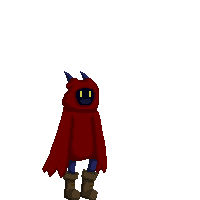
Creational Patterns
Builder
- a template that keeps attributes from which it can build new objects
- each method returns back the builder itself, so it can be chained
| 1 | class Builder { |
| 2 | private _position: Vector; |
| 3 | private _scale: Vector; |
| 4 | |
| 5 | position(pos: Vector) { |
| 6 | this.position = pos; |
| 7 | return this; |
| 8 | } |
| 9 | |
| 10 | scale(scale: Vector) { |
| 11 | this.scale = scale; |
| 12 | return this; |
| 13 | } |
| 14 | |
| 15 | build() { |
| 16 | return new GameObject(this._position, this._scale); |
| 17 | } |
| 18 | } |
| 19 | |
| 20 | new Builder().position(new Vector(12, 54)).scale(new Vector(2, 1)).build(); |
Builder Example (ECSLite library)
| 1 | new ECS.Builder(scene) |
| 2 | .localPos(this.engine.app.screen.width / 2, this.engine.app.screen.height / 2) |
| 3 | .anchor(0.5) |
| 4 | .withParent(scene.stage) |
| 5 | .withComponent( |
| 6 | new ECS.FuncComponent('rotation') |
| 7 | .doOnUpdate((cmp, delta, absolute) => cmp.owner.rotation += 0.001 * delta)) |
| 8 | .asText('Hello World', new PIXI.TextStyle({ fill: '#FF0000', fontSize: 80})) |
| 9 | .build(); |
Prototype
- Builder builds new objects from scratch, Prototype creates new objects by copying their attributes
- in some implementations, the prototype is linked to its objects - if we change the prototype, it will affect all derived entities
- e.g. templates in Godot, linked prefabs in Unity and Unreal engine
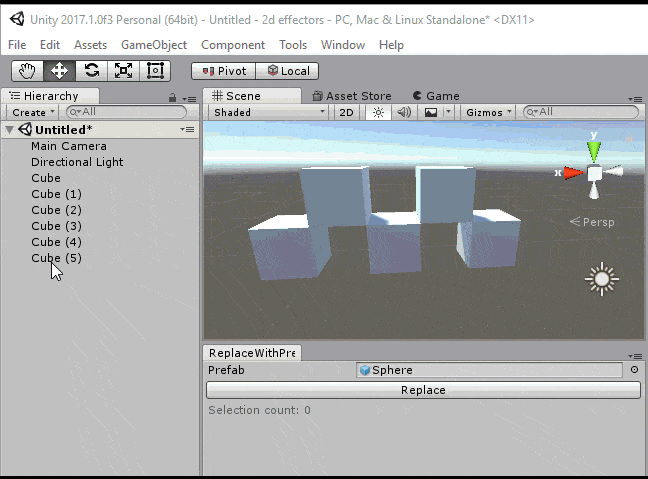
Prefabs in Unity
Transmuter
- modifies a state and behavior of an object
- useful when the change is not trivial
- we can move the modification process from components to separate functions
| 1 | const superBallTransmuter = (entity: GameObject) => { |
| 2 | entity.removeComponent<BallBehavior>(); |
| 3 | entity.addComponent(new SuperBallBehavior()); |
| 4 | entity.state.speed = SUPER_BALL_SPEED; |
| 5 | entity.state.size = SUPER_BALL_SIZE; |
| 6 | return entity; |
| 7 | } |
Factory
- Builder assembles an object, Factory manages the assembling
- Factory creates an object according to the parameters but with respect to the context
| 1 | class UnitFactory { |
| 2 | |
| 3 | private pikemanBuilder: Builder; // preconfigured to build pikemans |
| 4 | private musketeerBuilder: Builder; // preconfigured to build musketeers |
| 5 | private archerBuilder: Builder; // preconfigured to build archers |
| 6 | |
| 7 | public spawnPikeman(position: Vector, faction: FactionType): GameObject { |
| 8 | return this.pikeman.position(position).faction(faction).build(); |
| 9 | } |
| 10 | |
| 11 | public spawnMusketeer(position: Vector, faction: FactionType): GameObject { |
| 12 | return this.musketeerBuilder.position(position).faction(faction).build(); |
| 13 | } |
| 14 | |
| 15 | public spawnArcher(position: Vector, faction: FactionType): GameObject { |
| 16 | return this.archerBuilder.position(position).faction(faction).build(); |
| 17 | } |
| 18 | } |
Simulation Patterns
Sandbox
- full simulation takes place within a space close to the player (influence sphere)
- simulation in an area further away is either omitted or simplified
- often used in racing games and open-world games with persistent objects
- can be implemented as a separate branch of the scene - the same objects are used, but certain components (rigidbody, animator,...) are disabled


Replay
- allows to reproduce any state of a game at any time
- all game entities must have a reproducible behavior (similar to multiplayer facility)
- Solution a)
- store all input events from the player and re-play them in the same order
- used in Doom
- not robust, may break on other platforms
- Solution b)
- reversible counterpart for each function that modifies the game state
- too complicated, random access will be difficult
- Solution c)
- snapshot the game state every frame (or by keyframes and interpolate)
- used in Braid
Example: Braid
- 40MB for ~60 minutes of replay
- saved 100% state (compressed, removed looping particle emitters)
- arbitrary seek required to expand 2 frames (full snapshot and delta)
- audio engine had its own timer with 10% safe margin



Example: Doom Demo File
- Lump file (*.LMP)
- fixed time-loop at a rate of 35 FPS (handled by tic command)
- the file contains only keyboard inputs at each tick
- the game plays the demo, injecting input commands from the demo file
- 13B header + 4B data for each tick ~140B/s
Design practices: Summary
- use Builder to build new objects
- use Factory to manage construction of new objects
- use Prototype to clone already existing objects
- use Chain to chain up complex actions/processes
- use Selectors to access attributes that are deep in the scene hierarchy
- use Flag to collect a set of features of an object
- use Numeric state for a simple finite state machine
- use Transmuter to change a composition of components upon an object
- use Context to store global game data
Lecture Summary

- I know something about responsibility ownership in component architecture
- I know what process is
- I know flyweight pattern
- I know selector pattern
- I know flag pattern
- I know numeric state pattern
- I know builder pattern
- I know prototype pattern
- I know factory pattern
Goodbye Quote
What is better? To be born good or to overcome your evil nature through great effort?Paarthurnax, Skyrim